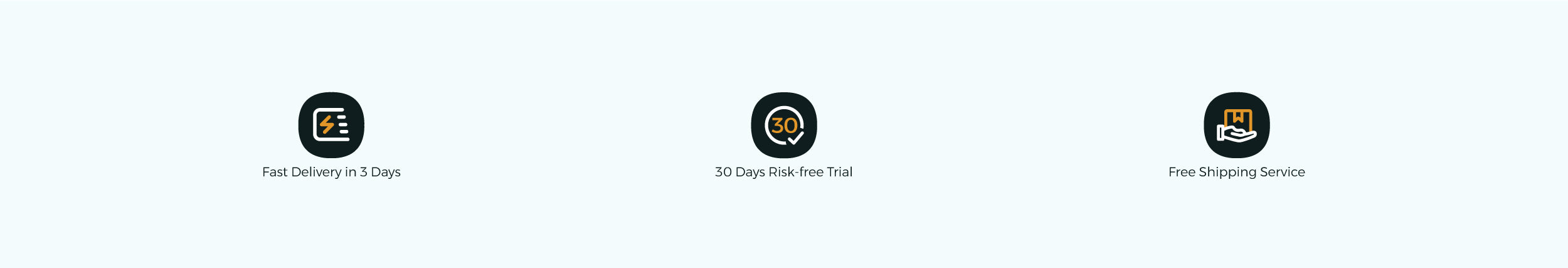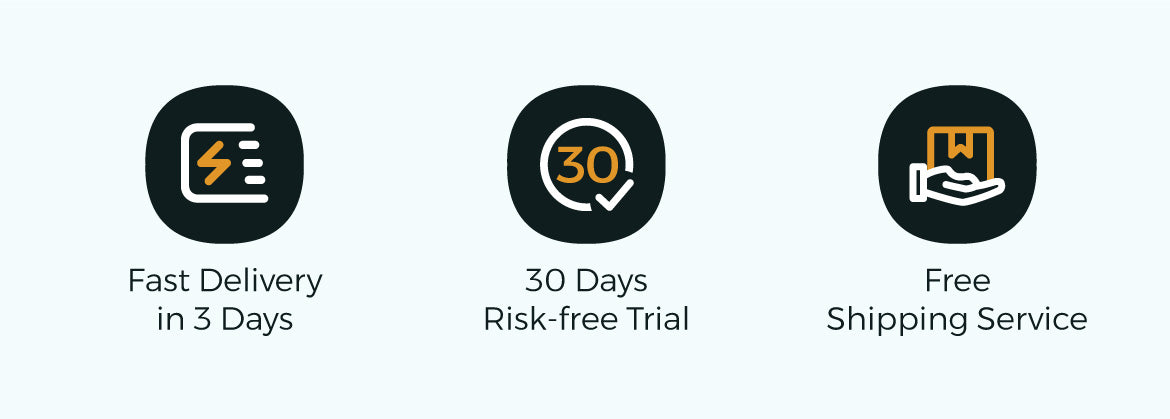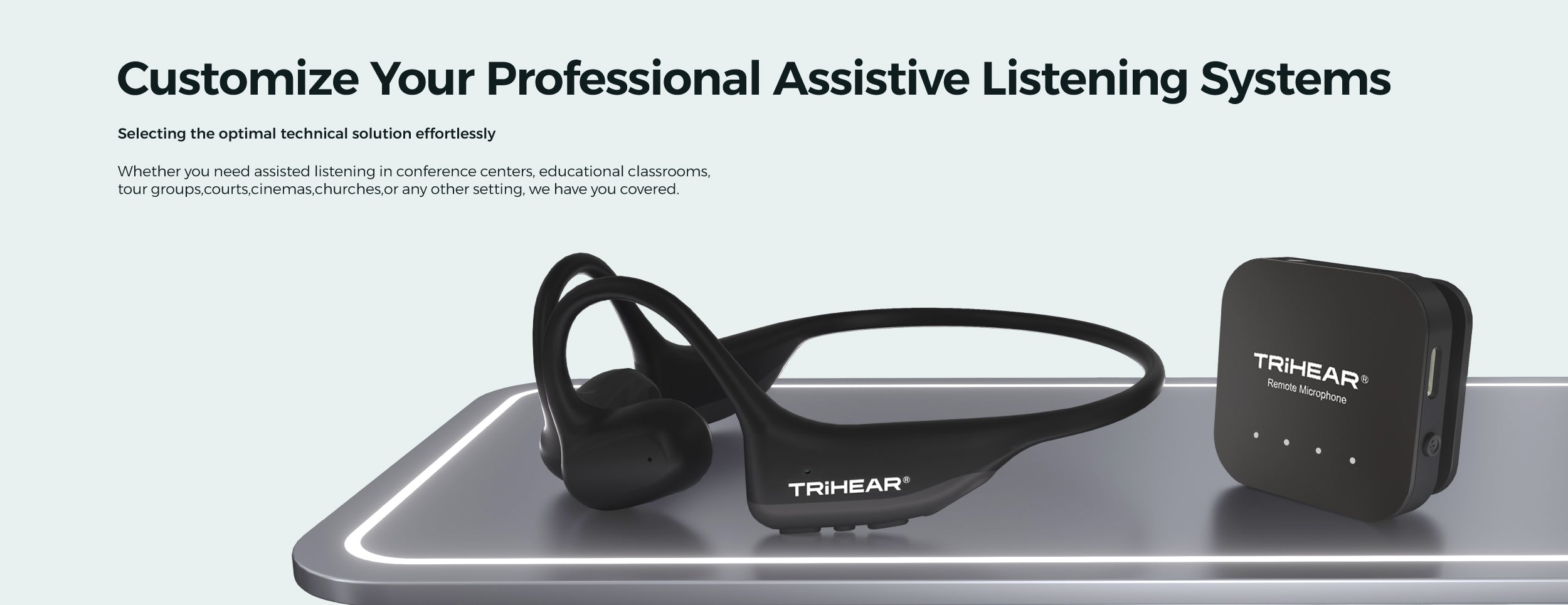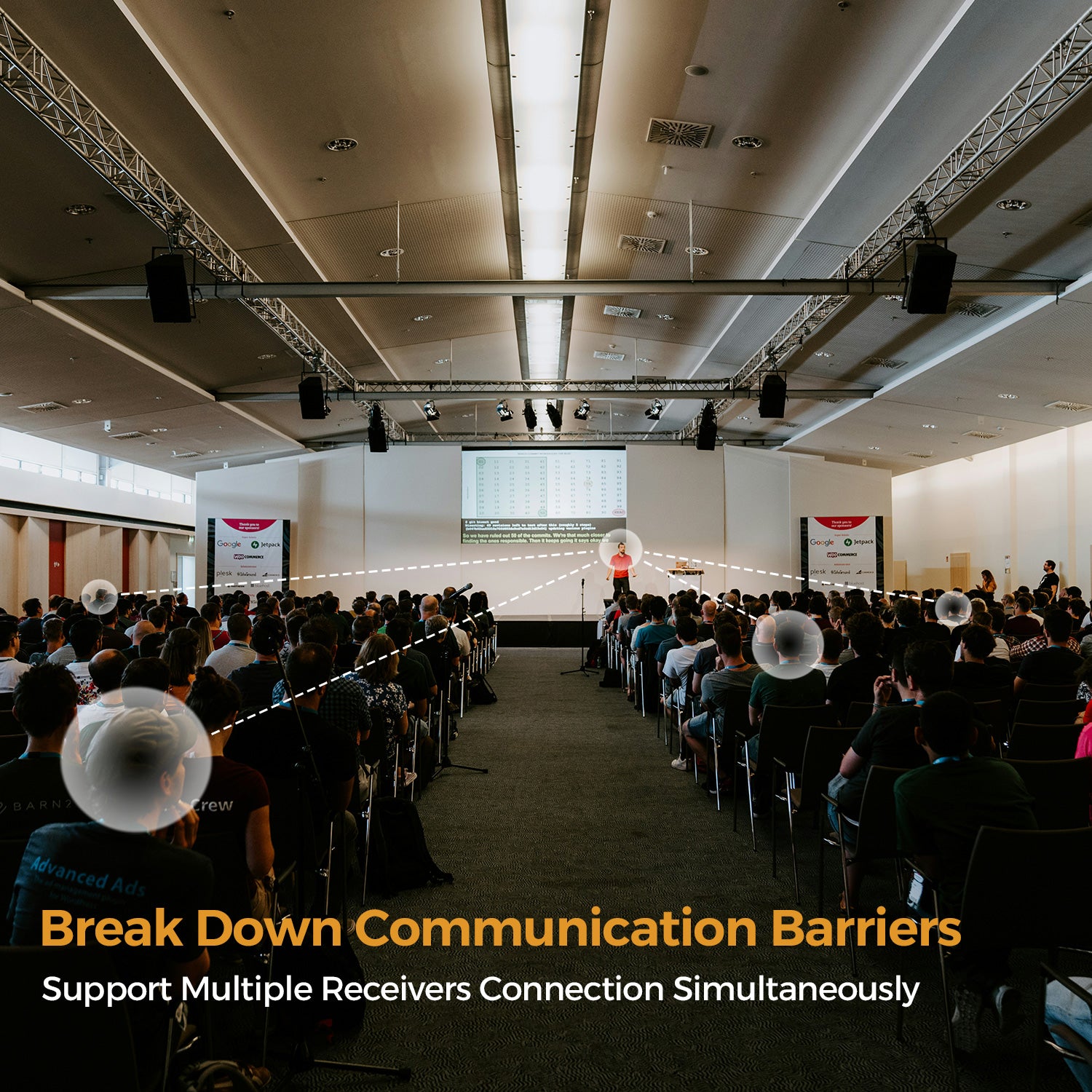

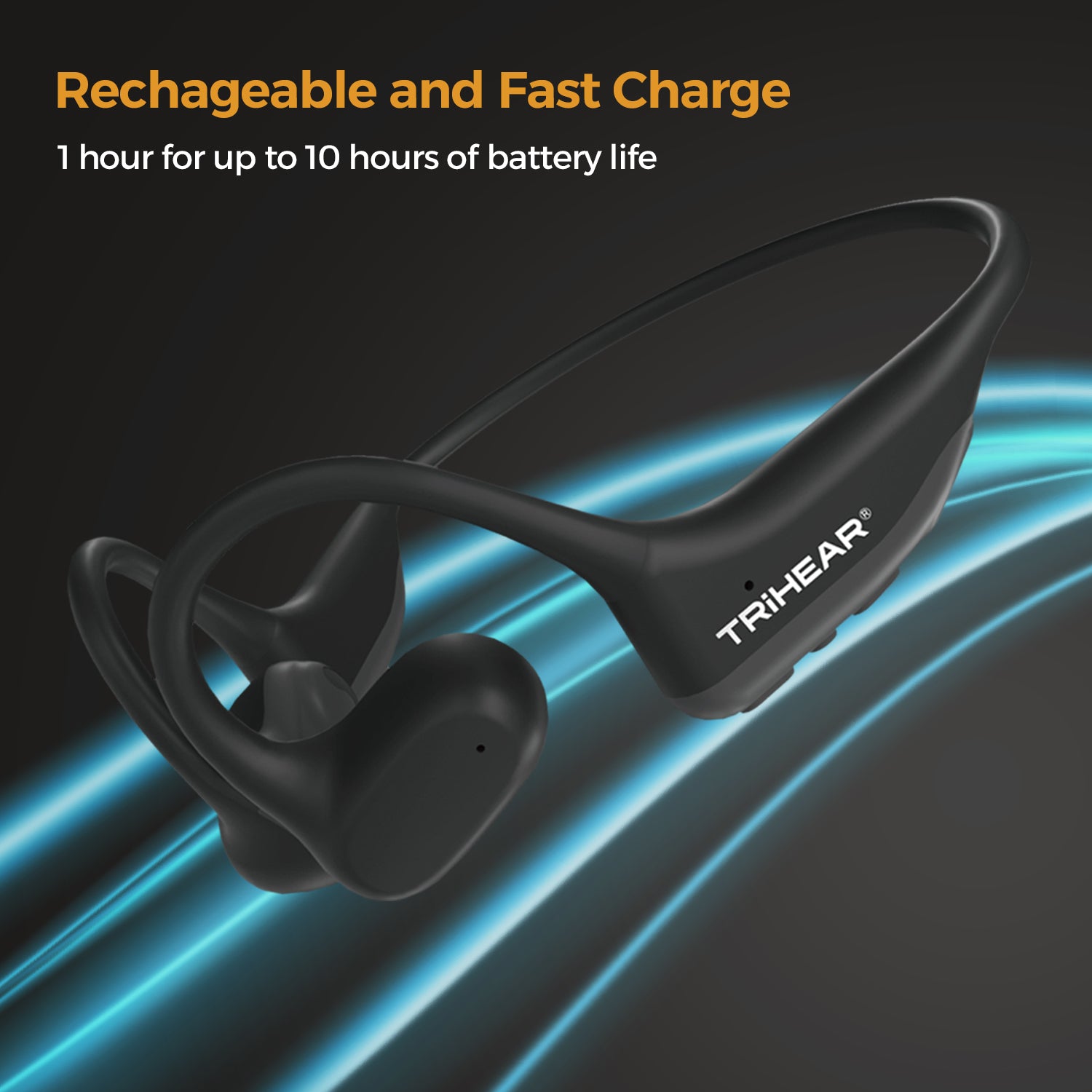





Trihear LiberMore
A New Generation of Assistive Listening Systems with Remote Microphone
- Support multiple receivers connection simultaneously
- 16ms Ultra low latency for Remote Microphone
- 9 levels of volume control
- 16dB digital noise reduction
- Bluetooth 5.3 for voice call & music streaming
- Rechargeable and fast charge: 1 hour for up to 10 hours of battery life
Shipping Policy
General Shipping Information:
Currently, We ship globally.
We cannot ship items to P.O. Boxes, APO/FPO/DPO addresses.
Shipments subject to carrier performance restrictions. This includes but is not limited to; severe weather, natural disasters, and other conditions beyond our control.
In addition to transit time, there may be processing time.
Shipping time:
All orders are processed within 1 to 3 business days (excluding weekends and holidays) after receiving your order confirmation email. You will receive another notification when your order has shipped.
Delivery time:
—— Standard Delivery: 5-14 business days.
—— Express Delivery: 3-7 business days.
Shipping costs:
Free express shipping service is provided by Trihear. PLEASE NOTE You may incur extra shipping costs if the address is a remote location (at standard market rates).
Free Shipping Restrictions:
The free shipping offer is limited to standard ground shipping. Shipments are subject to the carrier on-time performance and availability. Subject to change without notice.
Notes:
1. It generally takes 1 business day to process and dispatch orders from the warehouses. While in peak periods like holidays or Black Friday & Cyber Monday, please allow up to 3 business days for dispatching.
2. Customs Fees, Tariff, Vat, Duties & Taxes
- Orders may be subject to import taxes, customs duties and fees levied by the destination country. The recipient of an international shipment may be subject to such import taxes, customs duties and fees, which are levied once a shipment reaches the recipient's country.
- If the recipient refuses the package, unwilling to pay customs fees or the package is deemed undeliverable, your original shipping fee and an additional return shipping and processing charge of $45 minimum and accrued customs fees will be deducted from your refund when the package is returned back to us.
- Additional charges for customs clearance must be paid by the recipient; We have no control over these charges, nor can we predict what they may be. Also, we will not reimburse for these charges.
3. Lost/Stolen Packages:
Trihear is not responsible for lost or stolen packages. If your tracking information states that your package was delivered to your address and you have not received it, please report it to your respective shipping carrier at the information provided to you on our Tracking Page. If you have any further questions on how to do this please reach out to our customer support team at support@trihear.com.
4. Refunds, returns, and exchanges:
We accept returns up to 3 days after delivery, if the item is unused and in its original condition, and we will refund the full order amount minus the shipping costs for the return. More information in warranty https://trihear.com/pages/warranty.
In the event that your order arrives damaged in any way, please email us as soon as possible at support@trihear.com with your order number and a photo of the item’s condition. We address these on a case-by-case basis but will try our best to work towards a satisfactory solution.
5. Change shipping address:
If the order has not yet been shipped, the shipping address can be changed. Please send us an email at support@trihear.com

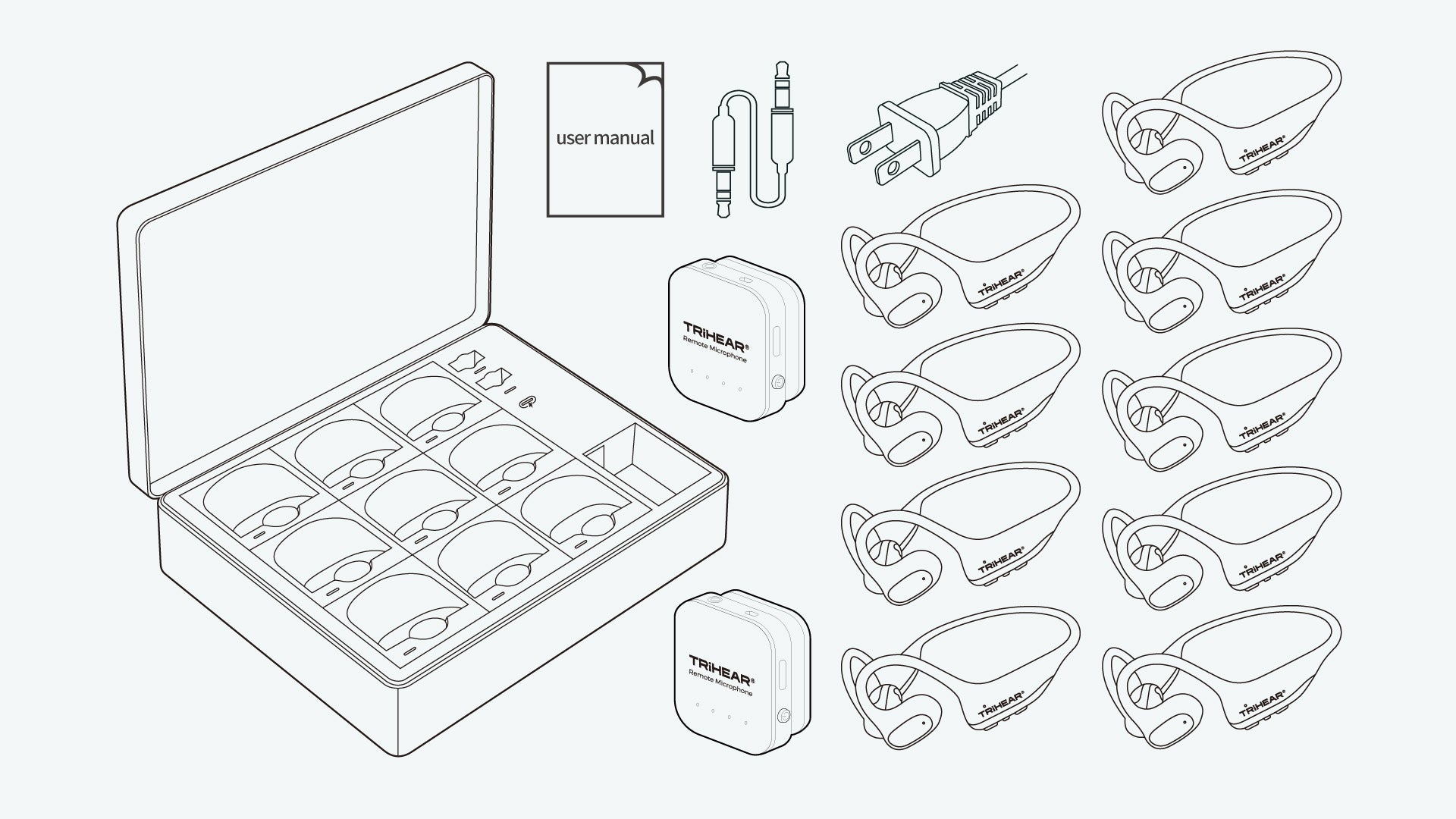
System Includes
Trihear LiberMore Remote Microphone *1
Trihear LiberMore Receivers *9
User Manual *1
3.5mm Audio Cable *1
Charging Adapter Plug(customizable)*1
Trihear LiberMore Carry & Charging Case *1
2 in 1 Remote Microphone
Hear with Clarity, Hear Beyond Boundaries

2 in 1: Remote Microphone &Audio Streamer
The Remote Microphone can also function as an audio streamer, enhancing your hearing experience. Easily connect it to your TV, smartphone, or audio output device to deliver crystal-clear sound directly to your earphones. Alternatively, place the remote microphone near the audio source and enjoy improved hearing.

Up to 100ft-300ft Stable Connection
The Remote Microphone helps stream people's voice directly into your LiberMore from an impressive distance of up to 100ft-300ft meters away.
This exceptional feature is particularly helpful for individuals who face challenges in hearing clearly in noisy environments or from a distance.

16ms Ultra Low Latency
Engage in seamless communication with 16ms Ultra-low Latency, where every word flows naturally, ensuring a fluid and uninterrupted dialogue without any noticeable delays or disruptions.
Control your voice, control your space.
Empower your listening experience with the mute button of Trihear's advanced Remote Microphone. Easily silence your microphone with a single press, ensure privacy when you don't want your voice to be heard.

Mute Off

Mute On

Support Multiple Receivers Connection Simultaneously
LiberMore facilitates wireless one-way communication among one leader and multiple participants. It allows multiple receivers to connect simultaneously, ensuring clear audio in various environments like conference rooms, classrooms, churches, and senior tour groups. This feature promotes inclusive communication, effortlessly adjusting to accommodate any group size for a captivating and uninterrupted listening experience.
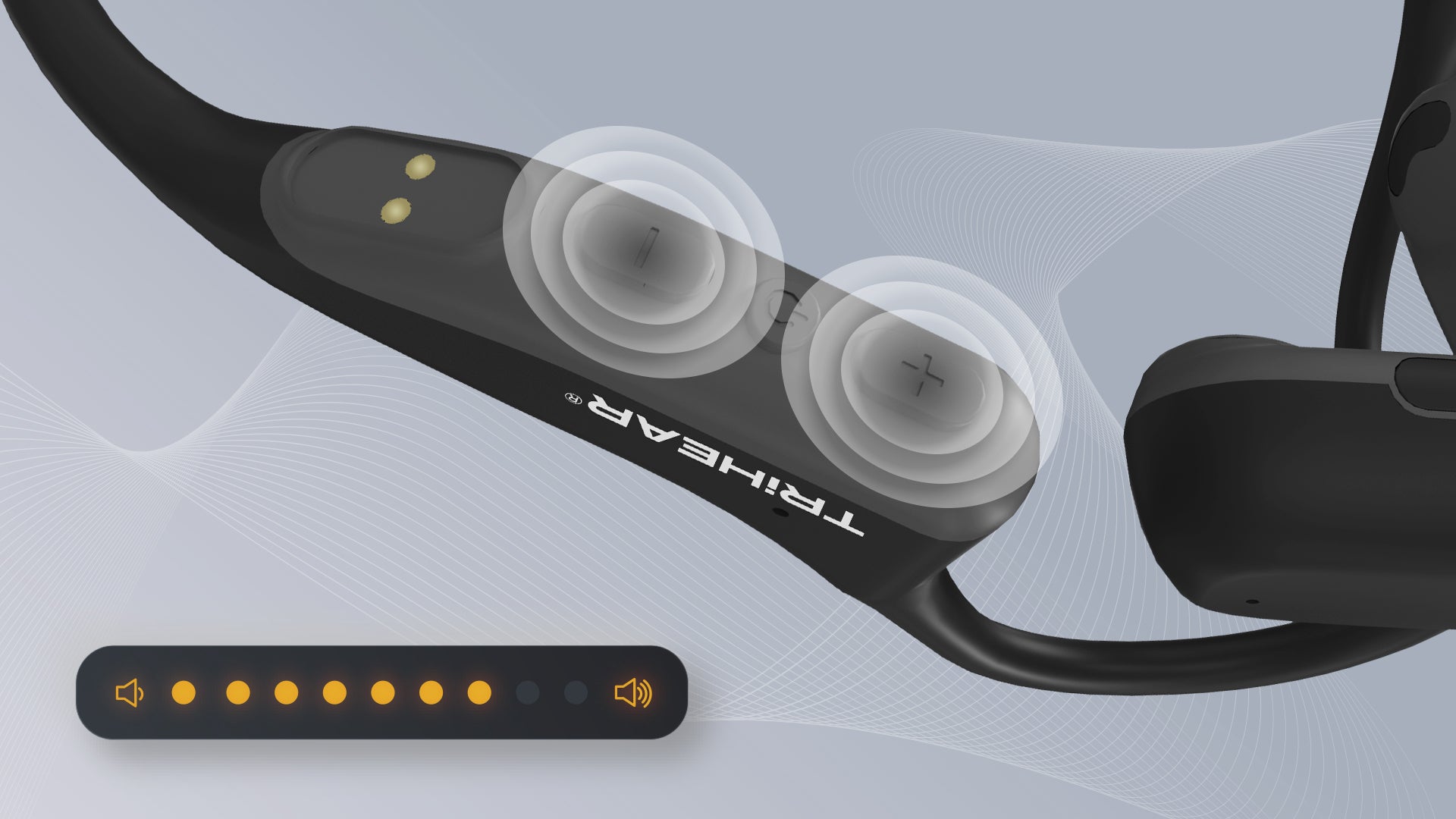
9 Levels Volume Adjustment
LiberMore offers 9 levels of volume control, allowing you to fine-tune your listening experience to your exact needs. Whether in a noisy environment or a quiet setting, adjust the sound to your preference with ease, ensuring optimal comfort and clarity every time.

Bluetooth 5.3
Discover unparalleled clarity in voice calls and music streaming. Stay connected seamlessly, whether you're engaging in important conversations or indulging in your favorite tunes, all with the reliability of Bluetooth 5.3 technology.
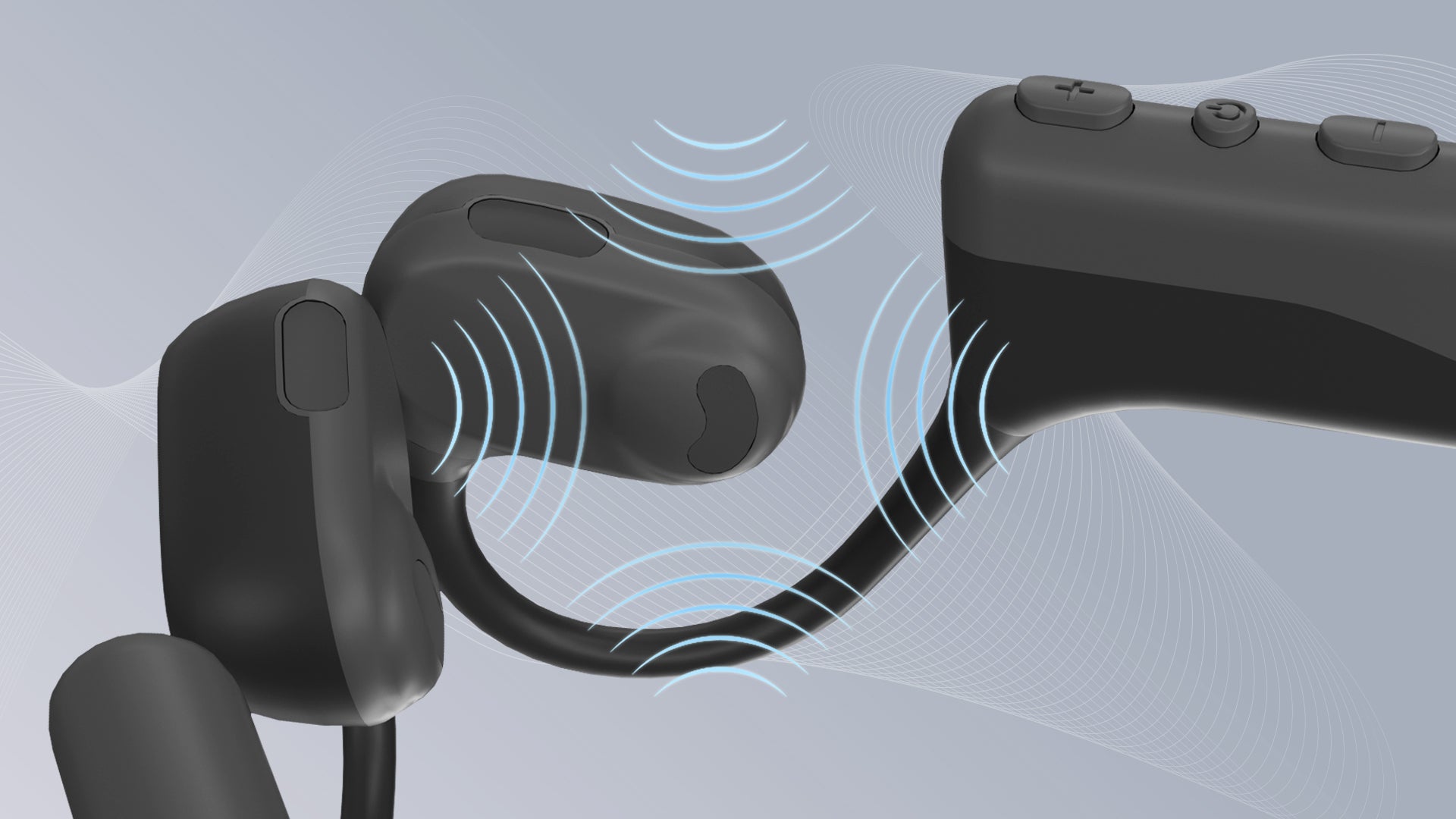
Comfortable Open Ear Design
Experience unparalleled comfort with Open Ear Design. Crafted with your comfort in mind, this design ensures a lightweight and comfortable fit, allowing you to wear our device for extended periods without any discomfort. Embrace a natural listening experience while staying comfortably connected throughout your day.

Effortless Switching Between Bluetooth and Remote Mic Modes
With Liber, seamlessly toggle between Hearing Mode and Bluetooth Mode with a single click. Whether you need enhanced listening during conversations or want to stream audio from your devices, this feature offers convenient and intuitive control, keeping you always connected and in tune with your surroundings.

Quick Charge, Long Lasting Battery
Rechargeable and Fast Charge
Fully charge your device in just about 1 hour and enjoy up to 10 hours of continuous use. Always ready when you are!
Multiple Usage Scenarios
Product Specification
115+3dB
110±4dB
40±5dB
35±5dB
250-6000Hz
≤3%+3%
18+3dB
16ms
FAQ
Check out the most common questions our customers asked. Still have questions? Contact our customer support.
Why is there feedback noise from the device?
- Refer to the user manual for correct usage instructions. Wear the receiver properly before turning it on.
- Increase the distance between the receiver and the remote microphone as needed.
Why is there no sound from the device?
Switch the receiver to the remote microphone mode and turn on the remote microphone to let them connect.
Why is the volume low?
Adjust the volume. Clean the microphone mesh and ensure it is clear.
Why can't the device connect via Bluetooth?
- Press the power button to switch to Bluetooth mode.
- Turn on the device's Bluetooth.
Why is there no sound from the 3.5mm input?
- Press the power button to switch to the remote microphone mode.
- Ensure the 3.5mm cable is properly connected.
Why can't the device be charged?
Follow the instructions in the manual to correctly connect the provided charging cable.